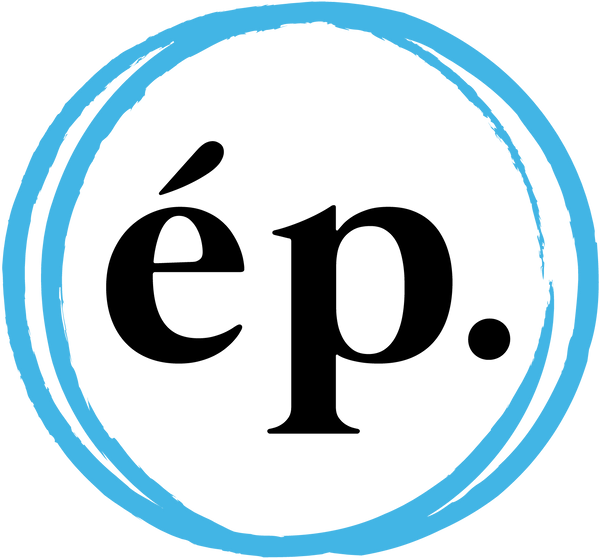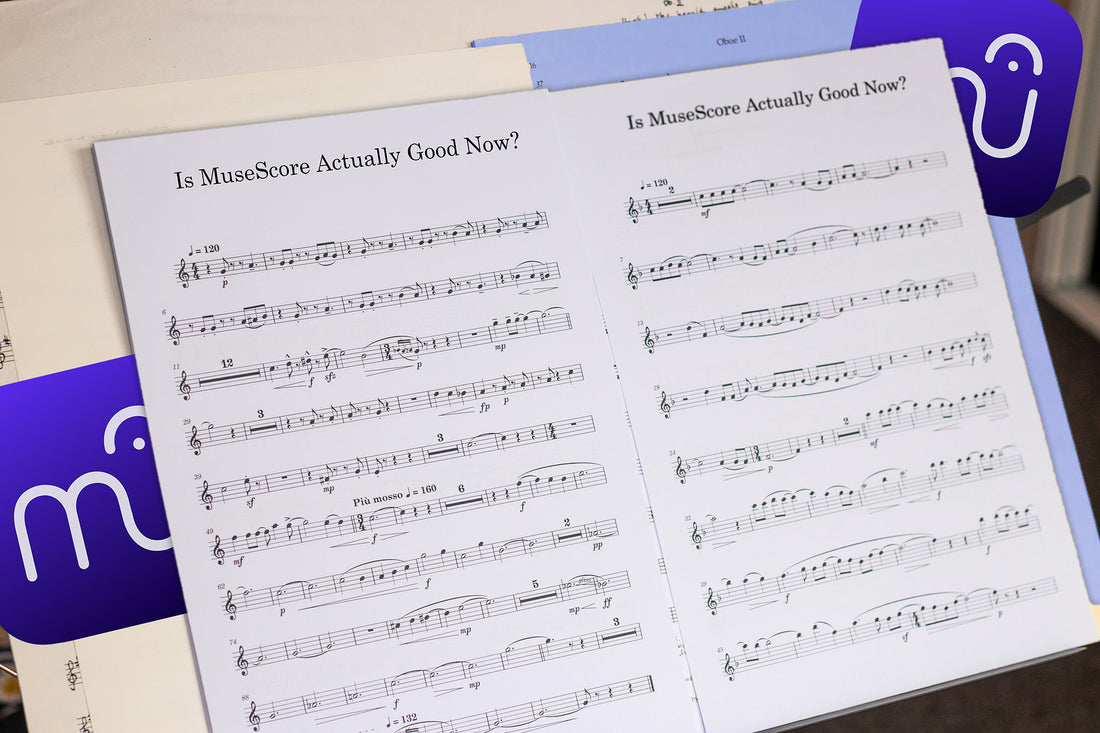
Is MuseScore Actually Good Now?
Share
MuseScore was never my notation software of choice as a kid - that distinction goes to NoteWorthy Composer - but if I was born a few years later, I certainly would have picked it instead. These days, it lives rent-free in my head. In case you live under a rock, MuseScore is a free, open-source music notation software that was initially launched in 2002. Almost 23 years later, it is the clear notation software forerunner in the market for beginners, amateurs and enthusiasts, and has a bigger user base than any other notation app by a wide margin.
MuseScore is notorious among professional musicians, particularly in the music engraving community, for producing poor quality scores. Prior to 2021, I unequivocally agreed. But times are changing: the development team has been improving the software at a breakneck pace for the past four years or so, yet I still hear the same criticisms over and over. I can’t help but wonder - have you even tried using it recently? Is it a skill issue? Is MuseScore actually good now?
MuseScore v4 launched exactly two years ago, so now feels like a great time to check in. I’m going to consider MuseScore as objectively as possible against its main competitors, Sibelius and Dorico. It may seem unfair to compare it to these big players, which have had access to teams of developers and financial resources for much longer, but that’s how the company itself is posturing. The Head of Strategy at Muse Group, Daniel Ray, has stressed this on multiple occasions. From the Scoring Notes Podcast:
“Our objective is not to create the best free software on the market. It’s to create the best software on the market that just so happens to be free.”
An increasingly credible case can be made that MuseScore Studio is poised to take Finale’s place among the major professional scoring apps. As such, I’m going to put away the “but it’s free!” trump card for just a moment and evaluate it from the perspective of a professional engraver.

But First, Some Background
MuseScore’s general workflow has remained intact over the years, but a lot has happened around it. Prior to 2010, it was just a plucky (but popular) open source app with an appropriately hideous logo.

This is what happens when you ask software developers to do graphic design.
In response to the project’s rapid growth, three of MuseScore’s key developers launched the sheet music sharing platform musescore.com in 2010, the business model that would support the app’s development going forward. With a growing revenue stream and a few full-time developers on payroll, the pace of development picked up. In hindsight, the decision to use the same name for both the platform and the application would prove troublesome; many users to this day feel deceived when their first experience of the brand is searching for the famously free open-source app and running into a subscription paywall. (They’re actually looking for musescore.org! An honest mistake.)
Since musescore.com allowed users to upload arrangements of anything they wanted, it was absolutely riddled with copyright infringement, and it was on the verge of being litigated out of existence. In 2017, MuseScore was acquired by Ultimate Guitar, the web’s biggest repository for guitar tabs. They had grappled with this same copyright question for years, and their team had recently secured worldwide licensing deals with several major publishers to allow for distribution of royalties.
Development continued to ramp up over the next few years. One of the most public-facing additions was composer, designer and UI/UX expert Martin Keary to the team in 2020. You may know him as Tantacrul on Youtube, where he creates hilarious and exceptionally well-researched videos on a variety of topics. I recommend all his videos, but his video on MuseScore directly led to him becoming more involved with the project and eventually being hired on full-time:
Keary’s presence was immediately felt on the January 2021 MuseScore 3.6 "Engraving" update, with him even creating a brand new music font. This is the version that inspired me to make my own MuseScore tutorial video, and I think 3.6 is an important turning point for the project. Frankly, up until this point, MuseScore’s detractors were completely right. Default output was amateurish and often barely legible; accidentals and augmentation dots were haphazard, music spacing was horizontally squashed, text blocks were difficult to work with, and I despised the old music font Emmentaler, which was borrowed from fellow open-source app LilyPond. It took way too much time and effort to produce viable results for a professional setting. Now in v3.6, it could create scores that were very passable, and if you were willing to put some elbow grease into them, even beautiful.
 A comparison between MS 3.02 (February 2019) and MS 3.62 (February 2021). A huge improvement, though I still find the music spacing wonky.
A comparison between MS 3.02 (February 2019) and MS 3.62 (February 2021). A huge improvement, though I still find the music spacing wonky.
With the acquisition of free open-source audio editor Audacity in April 2021 and popular iPad notation app StaffPad in May 2021, the parent company officially re-branded itself as Muse Group. December 2022 saw the much-anticipated release of MuseScore 4, completely overhauling the interface, the playback engine, and the branding, giving it the look and feel of a professional flagship product.
Next came a development that shocked the industry: Muse Group acquired publishing giant Hal Leonard in December 2023. How could a less-than-2-year-old company acquire such a long-established player in the music industry rather than the other way around? The full answer is a financial abstraction that is beyond the scope of this article, but in a nutshell, the merger was supported by a private equity firm. This follows the recent trend of industry consolidation, with Avid being acquired by a different private equity firm just months earlier.
The involvement of private equity raises some concerns. Private equity firms are a dominant force in global finance, particularly in the United States. Supporters claim it is a reinvigorating force for underperforming businesses, helping them unlock new avenues to grow and prosper, while critics consider them corporate plunderers who only care about the bottom line at the expense of loyal employees and customers who built their business from the ground up. In any case, the full ramifications of the Hal Leonard acquisition remain to be seen, but it’s clear that Muse Group has incentive to capture massive portions of the market at a furious pace.
Anyway, starting just this year, it’s called “MuseScore Studio” and the website has a new harmonized logo to help clear up the branding confusion I mentioned earlier.

So, What's the Deal with v4?
Through all of these developments over the years, the MuseScore score editor has remained completely free and open-source. The announcements and changes have become increasingly complex and hard-to-swallow, but they’re always accompanied by a chaser: “Free now, free forever.” It’s a nice gesture and it addresses the userbase’s main concern, but the reality is that their hand is forced. The codebase has already been in the public domain since day one, so it’s a Pandora’s box that’s nearly impossible to close. I doubt they even seriously considered paywalling as an option; forking the project and creating a proprietary version is unethical at best, and would almost certainly backfire. Imagine how the user base would see it.

The absence of a price tag is MuseScore’s greatest asset. I cannot overstate this. Free is literally an unbeatable value proposition, and it’s the main reason I always recommend it to people learning music notation software for the first time. Sure, Dorico and Sibelius have their own free versions, but they come with lots of artificial limitations and a very clear agenda - naturally, they’re trying to make you into a loyal lifetime customer. No matter what criticism anyone has for MuseScore, there is always a valid counter-argument: “but it’s free!” It’s worth keeping that in mind, but Muse Group also has an agenda (they are a for-profit business, after all), it’s just less immediately obvious.
Let’s dig in. How does it stack up against the competition, and would I use it for professional work? If you had asked me two years ago, when v4.0 first launched, my answer would have been an emphatic “nope.”
I actually did a project for a client on v4.0.2 by special request last year (they made it freely available here), and it was a nightmare. The first thing I noticed when I opened it was that the entire numpad was de-assigned, completely derailing my workflow from v3. What?? For a program that shares much of its design with Sibelius, this change was a headscratcher. Re-assigning them was an incredibly involved process requiring me to dig into the app’s source files. Not a great start. (Numpad functionality was restored in a later release.)
My main obstacle was the constant crashing whenever I interacted with certain measures or notes. It seemed like anything I placed could inadvertently become a landmine, and the autosave functionality rarely if ever rescued my work. I had to create a habit of pressing Ctrl+S several times per minute, and I could never get into a flow state.
The completely re-built playback engine and Muse Sounds made a strong first impression, but it had this irritating habit of cutting off abruptly while I was entering notes. The dynamics were harsh and unbalanced - brass instruments played maximum brassiness regardless of dynamic, the strings did dramatic swells on every note, and the woodwinds were virtually inaudible amid the cacophony. (Just like a real symphony orchestra, am I right?)
One of v3’s main strengths was note input. It was immediately responsive and fluid, already outperforming Sibelius, Dorico, and even Finale. To my disappointment, this seemed to be no longer true in v4.0, making the app feel heavy and resource-intensive. I’m cognizant of how much work it takes to completely rebuild the architecture of an application, so I figured I'd just give it some time. My general reaction was “it’s not ready yet.”
Version 4.4: How does it stack up?
Excatly two years later, we are on to version 4.4.3, and I’m delighted to report that the experience is significantly better. Would I use it for professional work? Well… it’s close. My cop-out answer, for now, is “further testing required.” I’d need to spend some more time really pushing its limits to say for certain. But if you’re serious about music preparation, it should start to be on your radar.
I’ve spent some time creating a project from scratch, re-working some old projects, and editing some MusicXML imports in MuseScore v4.4. This is far from comprehensive - I kept it pretty conventional so I could identify pain points that a professional engraver would encounter on most or all of their projects.
Industry Standard (The Good)
I had no issues with performance, crashes were non-existent and note input is more responsive than ever. I'm not aware of any other notation app that will begin playback the instant you press the “play” button (Sibelius & Dorico take at least a second or two to buffer), and it's a great feeling. It’s now possible to isolate one or more instruments without going into the mixer, as long as they are adjacent in the score, by simply creating a selection box and hitting play.
MuseScore’s horizontal spacing has historically been a persistent problem, but steady improvements over the past 2 years have really paid off. I would say the default music spacing is now superior to Sibelius, but not quite as good as Dorico. Some of this is just the devs setting a less tight spacing value as the default, but it's also a function of improved placement of ties and accidentals.
I'll let the results speak for themselves. The only thing I did to this Oboe 1 part was increase the “layout stretch” a little. For the Horn 1 part, I deliberately set everything onto one page by decreasing the “layout stretch” and forcing a couple of line breaks. That’s remarkably little intervention, and I think these parts look excellent.

AUCKLAND, NEW ZEALAND: Part output from MuseScore 4.4 with very little intervention. If you're a Finale die-hard, you should be sweating a little right now.
“Hiding” certain elements is very easy (maybe too easy; I pressed “V” several times by accident and didn’t realise until later), leaving avenues open for a wide variety of projects, from educational worksheets to unconventional contemporary notation. It was also very easy to turn off playback for a specific note or set of notes. It can even do “cutaway” scores, though I'd like to see more refined control over what gets cut away, instead of a single toggle for each instrument.
Frustrations & Inconveniences (The Bad)
Something I missed enormously was “scrub playback,” a feature that plays back whatever is under your mouse pointer as you “scrub” back and forth on the score. It’s a phenomenal composition tool for checking voicings, allowing you to sustain a chord indefinitely and listen at variable speeds forwards and backwards. Once you know about it, you'll use it all the time. The “Loop Playback” function, which will loop your selection box, was an okay workaround (I assigned a keyboard shortcut for it).
Playback is generally improved - it doesn’t stutter or cut off abruptly anymore - but the Muse Sounds mix is still wonky. String instruments sound abruptly louder when playing double or triple stops, pizzicato is strangely loud and aggressive, and brass instruments still sound “blatty." I should note that Muse Sounds are already an enormous improvement over the original MIDI sounds, and I don’t expect any major changes since they will want to keep their best playback options as a paid extension. Fair enough!

Some of the shiny new paid VSTs available for MuseScore Studio.
I’m perfectly okay with the palettes system, but using it for entering dynamics just doesn’t do it for me. I think there needs to be a built-in keyboard shortcut for dynamics, since they occur so frequently in scores. After some digging I was able to find the Dynamics actions plug-in, which allows you to bind dynamics to keyboard shortcuts. I would also like to see MuseScore place dynamics a bit more intelligently - currently if you use a selection box to apply a dynamic to the entire score, you next have to manually go through the empty staves one-by-one to delete stray markings since you can't filter for them (more on that in the next section).
Though note input is excellent, my only gripe is how MuseScore handles tuplets, a weakness stemming from its Sibelius DNA. I spent quite some time explaining tuplets in my MuseScore tutorial video because it doesn’t work at all the way you would expect. You really feel bogged down when creating a long string of triplets; the handbook offers a solution, but it’s still cumbersome. For any complex ratios, you may need to create the tuplet in a separate empty measure and copy-paste it into place.
The way MuseScore draws slurs has improved significantly, but it still stumbles on grace notes, occasionally creating some weird artifacts. I also encountered weird beaming issues stemming from 16th grace notes.

It's okay. Every notation software struggles with grace notes.
Major Pain Points (The Ugly)
This was a huge pain point in Finale, so it’s worth addressing before it becomes inextricable. To create professional-quality work, it’s not enough to be able to input dynamics; I also need to be able to align them vertically across multiple staves to give the page a unified and precise look. Working with hairpins in MuseScore is particularly frustrating, as there seems to be no way to stretch multiple hairpins at once. This purple grid showing beat assignment points is a good foundation, but it doesn’t appear to do anything, even with “snap to grid” enabled.

Worse yet, they don't always return to their previous positions when I hit "Undo."
This brings me to my next gripe! Selection filters are one of the most important ways you can take your workflow to the next level, but MuseScore’s filters work in the reverse way that they should. As-is, you start with everything selected, and you can filter out details you don’t want.

I can only imagine this being useful in weird edge cases. What you’d actually want to do is filter out the notes while keeping other details selected. There also needs to be a way to assign specific filters to keyboard shortcuts.

Populating multiple staves with dynamics at once in Dorico using filters assigned to a keyboard shortcut.

Beaming is still not up to standard, and it’s a consistent time sink in all of my MuseScore projects. Elements like rests, slurs, voices, and cross-staff notation seem to impact the beaming logic in unpredictable ways. I always have to do an extra pass, measure by measure, just to fix beaming across the entire score. In the following example, I modified MuseScore’s ¾ time signature to beam all six eighth notes in a bar together - a perfectly normal practice. Just look at how many different beaming paradigms resulted from this:

Above And Beyond (The Brilliant)
I believe in the “compliment sandwich” approach, so we’re going to end with some things that wowed me.
I have to give a huge shout out to everyone who worked on the UI. All of the accent colour options look great in both light mode and dark mode, and I had virtually no trouble finding what I was looking for at any given moment. The icons are lovely, I enjoy the customization options, and I appreciate that if I undock a window or customize a toolbar, the changes will persist into future projects (this didn’t appear to be the case in version 4.0).
I’ve hinted at this a few times already, but MuseScore 3 always felt like a Sibelius clone to me, sharing many of its flaws. It’s been great to see MuseScore 4 diverge from that design philosophy. Getting rid of the “Inspector” was a brilliant move (it was buggy anyway) and the new Properties Panel is probably the easiest “nitty-gritty” settings panel of any notation software I’ve used. Removing the Image Capture and Feedback buttons was a good call too - was anyone really using them? - the whole experience feels unobtrusive, with no screen real estate wasted. I can confidently say that the UI is now much better than Sibelius, and on par with Dorico (perhaps better in some ways).
I’m a big fan of the way MuseScore handles instruments now. The instruments panel and dialog boxes are very easy to use, and these little drop-downs for instruments in different keys are a really nice touch. It’s also super easy to change the transposition of an instrument manually if you need something that isn’t listed.

Having a musician switch instruments in the middle of a piece is a breeze, too. PLUS: it can handily switch between 5-line staves and any other number of lines. This comes up surprisingly often in my work, particularly when I need to create a cue for a 1-line percussion staff. This is challenging to get right in Sibelius and completely impossible in Dorico, while MuseScore’s highly flexible Properties panel accomplishes it handily with “Insert Staff Type Change.”

In case any devs are reading: please let me propagate the Staff Type Changes automatically into the parts, too!
The last thing I have to mention, even though it stretches the scope of my investigation; I audibly gasped the first time I dragged an SVG file directly from a folder onto the score and it attached itself to a note, ready to be sized and positioned. That's incredible. For graphic notation, no other notation app even comes close to this level of user-friendliness, and this potentially unlocks complex extended notation capabilities for the masses, instead of just the die-hard notation software nerds.

Bonus points: please give us a button to center vector graphics within a vertical frame!
Further Testing Required
I won’t lie - I’m intrigued. I enjoyed this little experiment, and I want to continue it in the new year with some more complex music just to see how far I can push the app’s limits. I didn’t even touch percussion yet, which is its own can of worms. While I’m not 100% ready to consider MuseScore Studio as an equally powerful tool to Finale, Sibelius & Dorico, it’s certainly far, far beyond what you would expect from a free app.
By this point, the team has fixed pretty much all of the “low-hanging fruit” issues and even addressed some more advanced user needs. I see their responsiveness to community feedback - the pace and magnitude of their updates makes Sibelius’s development look positively glacial. They have managed to mould this plucky open-source app into a surprisingly deep and sophisticated tool which still somehow doesn’t alienate beginners or first-time users. Broadly speaking, it’s a good thing for high-quality open-source software to exist and thrive in a world that is so focused on monetization and profits. I will be keeping a close eye on MuseScore to watch how it evolves into the future.