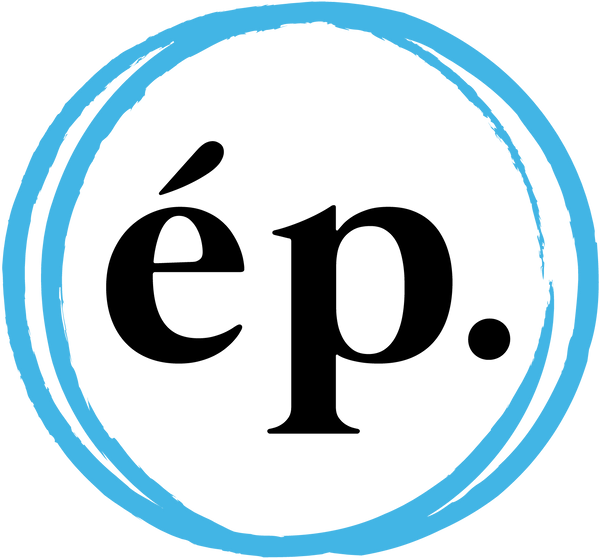Sibelius for Android & my quarter-life crisis
Share
Today (May 31, 2024) marks the official launch of the ép blog! We are going directly into the weeds, because it is early days, and I have neither readership nor sponsors to answer to (though if you’re a multimedia corporation looking to splash some cash around, get in touch). For now, I’m just going to write as though we’re at a party and you’ve asked me “what do you do for a living?” and I haven’t picked up any signs of discomfort from you yet even though I’ve been talking uninterrupted about increasingly specific music engraving foibles for 25 minutes.
The Launch
On May 23, 2024, multimedia corporation Avid, the owner of Pro Tools and Sibelius, launched Sibelius for Android. A tiny slice of iPhone users everywhere breathed a collective sigh of “huh?” and “wait, I’ve had Sibelius on my phone for like 3 years now?”
Yes, it took nearly 3 years to go from an iPhone app, to… the same app, but on Android. Tasked with building a fully functional version of their software on a separate platform with limited resources, Avid prioritised developing on iOS, and that’s completely understandable. Apple keeps their operating system under strict lock-and-key, making it quite uniform across devices and thus easier for developers to work with. The open-source Android OS, by contrast, needs to be flexible enough to bend to the will of UX designers at dozens of major players in the mobile hardware industry. Creating an app for Android presents significant challenges and therefore requires more resources, which diminishes a developer’s ROI.
That didn't make it any easier to cope as I watched smug iPhone users triumphantly parade around, most not even realising they had the future of music notation in their pocket. I simply assumed that Android compatibility for any of the major notation apps was a pipe dream, so I put it out of my mind.
Imagine my surprise, as I boarded the 5:30AM VIA Rail to Toronto and heaved open my 2kg, 15.6" laptop on the tiny table tray in front of me, I spotted a social media post by Avid: The Android version of Sibelius is coming, and the open beta starts right now. I looked around the train to check if anyone shared my excitement, but no dice. Surely, this was because coffee had not yet been served, and not because Sibelius for Android is an incredibly niche thing to be excited about.
Sibelius is not a new player in the mobile app scene. Avid had a paid version of Sibelius Scorch (their now-defunct cloud publishing platform) available right up until the launch of Sibelius for Mobile for iPad in July 2021. They followed this with an iPhone-compatible version three months later. I was not a Sibelius user until 2017, and I never used Scorch, but I understand its functionality to have been very limited. The release of Sibelius for Mobile clearly mimics the business model of software subscriptions like Microsoft Office and Adobe Creative Cloud. As Philip Rothman writes in his coverage of the iPad launch of Sibelius: “The desktop version is the powerhouse application, but you can access your files and work with them in useful ways on your iPad, and round-trip them infinitely without losing any information.”
Notation software as a concept is well-suited to tablets, since sheet music is traditionally written on paper, and tablets mimic paper in some key ways that feel more intuitive to a user than the abstraction of a computer monitor. The iPad’s aspect ratios are strikingly similar to paper, with the 12.9” iPad Pro displaying American Letter size, and the 11” iPad models more closely resembling the skinnier A4 metric paper size used in most of the world. Another popular notation app, StaffPad, takes the skeuomorphism to the next level, with the user literally writing in the notes by hand onto the staff. You won’t find a softer learning curve in any music notation app on the market.
There are plenty of use cases for a robust music notation phone app. A commuter jotting down spontaneous musical ideas for further consideration later; a session musician chipping away at an arrangement during downtime; a teacher creating counterpoint lessons for their students. As a music copyist and frequent traveller, I can’t adequately explain the pain of setting up my 2kg brick of a laptop to get a few hours of work done from the middle seat of a cross-pacific flight. When Sibelius for Mobile was launched in 2021, I was kind of salivating at the idea of whipping out an iPad and coolly proofreading and annotating 36 pages of an orchestral score during my flight without catching side-eye from my seat neighbours.
There were moments of weakness where I came dangerously close to dropping $1499 CAD on an iPad. But a clearer head prevailed, since my reality is the same as many, many other musicians: I simply cannot justify spending that kind of cash. Despite its many strengths, it is yet another screen to stare at; yet another device to coddle, and spend money on, and carry across oceans and continents.
I’m glad I held myself together! The app is good, but it’s “bundled with the subscription I’m already paying for” good, not “I’m looking for more excuses to justify this $1499 purchase” good.
The App

"I just think it's neat!"
I have had plenty of time to tinker with the app through 5 beta test versions. I even tried it on a pretty complex engraving gig, just to see how far I could push its limits. I won’t bury the lede: I like it. I think it’s neat. Ultimately, I don’t think it was built for hardcore notation dorks like me, and it doesn’t have to be, but you can still go surprisingly far with it.
This review covers version 2024.5, which I ran on OxygenOS 14.0 with my OnePlus 9 Android phone. It runs quite smoothly, and the official release is very stable, a noticeable improvement over the beta. It is possible to download the app and use a feature-locked version of it called Sibelius First, but for this review I only looked at the fully-featured Sibelius Ultimate which you can use at no additional cost with an active Avid Sibelius subscription.
The first thing I noticed when I opened the app, is that it wasn’t immediately clear to me how to create a new file. Rather than launching by default, the new New Score Wizard is hidden at the bottom of a context menu, so this may depend on your device’s system UI. The Score Wizard has been carved down to one single option: choose a template. Though you could begin a score this way, I’d speculate that the Sibelius team assumed you would be working with a file you had already started on Sibelius’ desktop app. That is how I would recommend using the app, anyway, especially if your Android device lumps every file unceremoniously into the “Downloads” folder like mine. I was completely unable to retrieve any files older than a few weeks, though you could probably solve this with good phone data hygiene.
The marquee feature of the app is the touch-enabled keypad in note input mode. I was really impressed by this - I found this very intuitive and reasonably speedy, miles ahead of the “carefully click every note onto the staff” approach that notation software beginners will get stuck in. It is far less prone to bad inputs, and it’s easy to learn. I ran into three hurdles, one of which ultimately proved small. First, it was not immediately clear to me how I was supposed to use augmentation dots. I learned after some trial and error that you are supposed to choose the duration first, followed by holding on the augmentation dot button to select the pitch. In hindsight, it feels obvious, but I can chalk that up to my experience in other notation apps, where the order of operations is different. This is exactly the kind of thing that might trip up a brand new notation app user, so it may have been worth including in the official tutorial videos.

The other two hurdles were much larger and deeply felt while I was doing fairly routine note input: there is no way to add multiple new measures quickly, and tuplets are very tedious to use. Both functionalities are served by the magnifying glass at the top of the interface, and you must manually type in “bar” or “triplet” and select the appropriate option from the drop down. From there, the magnifying glass remembers what you last typed, but you still need to re-open the menu and select that same option again to add a second item, and so forth. I found myself frequently interrupting my workflow to spend minutes at a time repeating this cycle. Out of the “big three” notation apps (Finale, Sibelius, and Dorico) I have always thought Sibelius was the worst with triplets. They are notoriously temperamental to input and to fix, so this additional layer of tedium stands out as especially cumbersome.
For better or for worse, the app is surprisingly similar to the desktop software in many ways. It shares my pet peeve of dedicating significant screen real estate to highly situational, rarely needed buttons, while relegating some extremely useful functions to the back drawers of obscure drop-downs. Much of my experience with the app boils down to “nice! just like on desktop” or “ugh! just like on desktop.”
With a keyboard attached, many of the hunt-and-peck issues are mitigated. I used my Logitech MX Keys Mini, which is just my usual travel keyboard, but I would recommend getting a bluetooth keyboard with a numpad if you’re really looking to develop a workflow. You have to have keyboard shortcuts memorised, since there is no way of figuring them out through the app. The first thing I tried was adding a bar (it’s Ctrl+B, you’re welcome) and instantly felt at home as an additional bar was tacked on at the end. Triplets also work fine, though you’ll need the desktop app to input anything complex (and to make your tuplets look half-decent, but that’s a blog for another day).
As a professional music engraver, the use case that speaks to me the most is the revision process. Going forward, when I have a big travel day on the horizon, I can foresee myself preparing a draft on desktop, and then proofreading it on my phone as a passenger on any number of planes, trains & automobiles. No more dredging up my 2kg behemoth of a laptop from the bottom of my bag.
I have only one gripe related to proofreading workflow: the desktop app introduced “Review mode” in 2019, allowing you to lock everything in the score and prevent accidental changes. I use this feature all the time in tandem with “Hide All,” which removes extraneous guides and markings. I love this because I can see what the final product will look like while still adding comments and highlights. Sibelius for Android has the padlock in the top right corner, which allows you to enter “Locked” mode. “Locked” mode is like “Review mode” and “Hide all” combined, which is amazing, except it has a fatal flaw for proofreading: it removes your ability to add comments and highlights. On the off-chance someone from Avid reads this: please let me comment in "Locked" mode! I will be eternally grateful!!

The app is good at conversation, but bad with names!
The Future?
I’ve only scratched the surface, but now I want to ask a bigger picture question: is this the future of music notation? Anecdotally, an elementary school teacher friend tells me that children now are very comfortable with the touchscreen-based UI of their tablets, and are uninterested in using a “traditional” keyboard and mouse. I used to bemoan older generations for not being computer literate, but now I'm at the tail end of my 20s watching the next generation overtake me in real time. Am I old now?? Am I reaching the age where my brain just doesn’t accept the new way of doing things?
At the end of the day, no matter how awesome the touch-enabled keypad is, I just find myself wishing I had my mouse and full keyboard (with numpad!) back. Someday soon, I may find myself defending my Logitech accessories with the same misplaced vigour as a business defending their fax machines and floppy disks.
To Avid’s credit, they do explain in the app description that it is “an integral part of a complete workflow,” a sentence which gives “essential part of a complete breakfast” energy. Just like you oughtn’t exclusively eat frosted sugarbombs for breakfast, you can’t lean solely on the Sibelius app. It was always intended to serve as a companion to the desktop app rather than to replace it. But that may not be the case forever.
Sibelius for Android (and by extension for iPad/iPhone) is advanced enough that I fully believe it is capable of serving as a tool in the education space, an enormous pie that every music technology company wants a slice of. Avid now has a leg up on its direct competitors, none of whom have their own competing Android app. It’s a smart business move.
As a consumer, I still like the app, because it feels like a good deal. I was already begrudgingly shelling out money every month for a Sibelius subscription, so the addition of an app version at no extra cost feels like a big value add, even if I only use it a dozen times a year. As an advanced user, ultimately, this app wasn’t built for me, it just so happens to include some features that I find useful.
I’m honestly just impressed they did it, with a presumably small team tackling thousands of technical challenges. Props to the diligent folks on the Sibelius team, and I hope that the app is continually maintained for many years into the future.